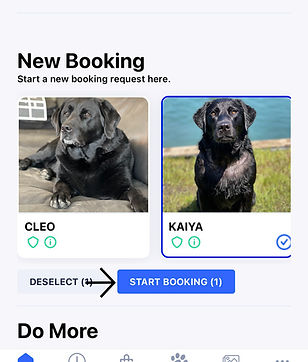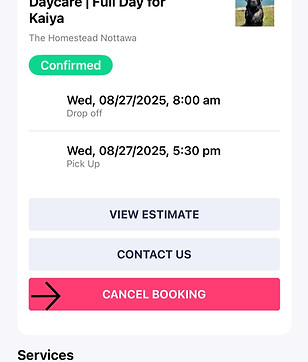We’re Here to Help
Gingr is the system we use to manage bookings, vaccines, payments, and your dog’s care with us. It gives you control and transparency, and once you’re familiar with it, most clients find it straightforward and empowering to use.
That said, new systems can feel clunky at first—and that’s okay. This page is here to walk you through the most common tasks step by step. And if something doesn’t look right or doesn’t make sense, we always want to hear from you. We’re here to solve problems and help you learn, not leave you frustrated.
If you get stuck, please reach out. A quick message can save you time and stress, and we’re always happy to walk you through the system or explain how something works. Gingr is a tool to support your experience at The Homestead—not a barrier—and we’ll make sure it stays that way.
For Gingr-related support, please email: reception@thehomesteadnottawa.com
Because our team is primarily hands-on with the dogs during the day, we are not able to provide real-time support throughout our adventure hours. Helpline emails are monitored during dedicated admin times, and most inquiries are answered within 2 business days.
For quicker help, please include:
-
your name
-
your dog’s name
-
a brief description of the issue
Common Things Clients Reach Out About
You’re not alone if you run into any of the following—these are the most common questions we help with:
-
Trouble logging in or resetting a password
-
Uploading or updating vaccine records
-
Understanding booking requests vs. confirmations
-
Updating dog or owner information
-
Payment or credit questions
Most issues are quick fixes once we take a look together.

THE HOMESTEAD HELPLINE
Tip #1
Advance to the next step in your booking process by clicking the blue action button. Each button is labelled according to the next step of the booking process.
Tip #2
All bookings submitted are pending requests until we confirm it. Please wait for your confirmation email before bringing in your dog.
Tip #3
Visit Gingr for some helpful videos and instructions.